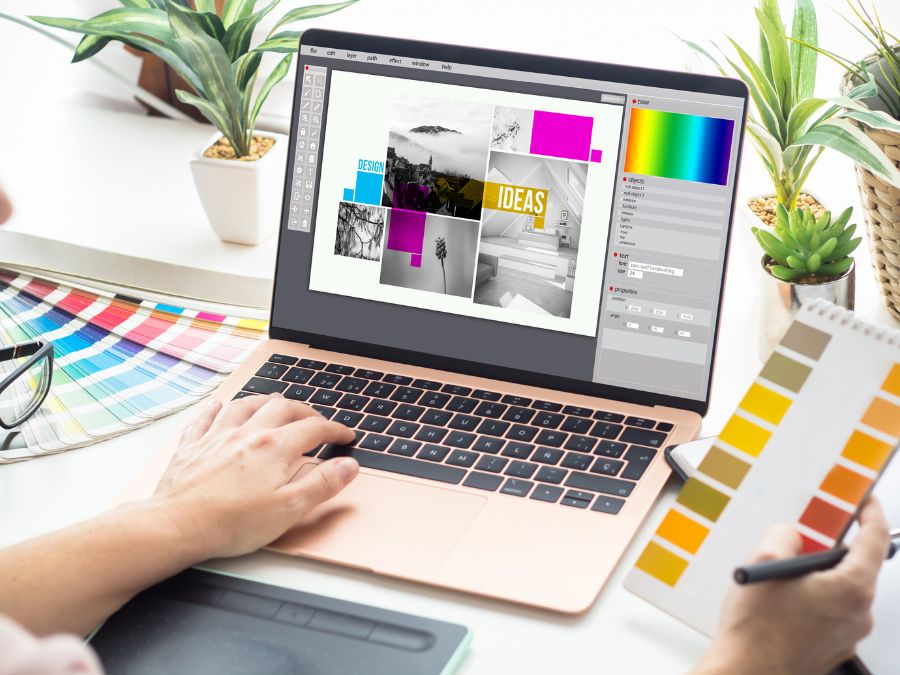The Most Efficient Graphic Design Software for Beginners
Jump Directly To
Our Graphic Design Software for Beginners
You’ve just entered the world of graphic design, haven’t you? It’s like being handed a blank canvas, and all you’re thinking about is where to start. What tools to use? Which software will help you create that masterpiece you’ve envisioned? You’re not alone in this quest. Choosing the right graphic design software is similar to a chef choosing the perfect knife—it needs to be efficient, user-friendly, and tailored for beginners like you. Let’s dive in and explore the most efficient graphic design software for beginners, shall we?
Introduction to Graphic Design
Ever looked at a catchy advertisement and thought, “Wow, that looks great!”? That’s the magic of graphic design. In simple terms, it’s the art of creating visual content to communicate messages. And the tools? That’s where software comes into play.
Why Choose the Right Software?
Just as a fisherman needs the right bait to catch a fish, a designer needs the right software. The correct software will not only make your work easier but will also enhance your creativity. Think of it like trying to paint a portrait using a toothbrush. Sounds absurd, right? That’s why the tool matters!
1. Adobe Photoshop
Ah, the classic! Adobe Photoshop is the go-to software for many, and for a good reason. It offers a wide range of tools suitable for both beginners and professionals. The interface might seem intimidating at first, but with a plethora of online tutorials, you’ll become a pro in no time!
2. CorelDRAW
An old favorite among designers, CorelDRAW offers powerful vector design tools. It’s a bit more beginner-friendly than Photoshop and can be a great starting point for those wanting to design logos and illustrations.
3. Canva
For those looking for a quick and easy design solution, Canva is your best friend. With pre-made templates and an intuitive drag-and-drop interface, you can create stunning designs without any prior experience.
4. GIMP
GIMP, or the GNU Image Manipulation Program, is a free alternative to Photoshop. While it might not have all the bells and whistles, it’s perfect for beginners on a tight budget.
5. Inkscape
Another free tool, Inkscape, is perfect for vector graphics. It’s a bit like CorelDRAW but without the price tag.
6. Vectr
A web-based tool, Vectr is perfect for those who don’t want to download any software. It’s simple, free, and efficient—perfect for beginners!
Importance of User Interface
Ever tried finding a needle in a haystack? That’s what it’s like using software with a poor user interface. For beginners, a clean and intuitive interface is essential. After all, you don’t want to spend hours just looking for a tool, right?
Costs and Licensing
Money matters! While some software is free, others come with a hefty price tag. Before investing, consider your needs and budget. Just remember, the most expensive software isn’t necessarily the best for beginners.
Online Communities & Tutorials
When starting, online communities and tutorials can be your guiding star. Sites like YouTube have thousands of tutorials to help you navigate through different software. Remember, every expert was once a beginner.
Making the Choice
When it boils down to making a choice, consider your needs, budget, and the software’s interface. Remember, the tool should aid your creativity, not hinder it.
Conclusion
Graphic design is an exciting journey. With the right tools in your arsenal, you can create mesmerizing designs that captivate and inspire. So, pick your software, roll up your sleeves, and let your creativity flow!
Frequently Ask Questions
Q. Is it essential to know how to draw to use graphic design software?
A. No, while drawing skills can be beneficial, they aren’t necessary. The software provides tools to aid your design process.
Q. Do all graphic design software offer free trials?
A. Most of them do, but it’s always good to check their official websites for such offers.
Q. Is online graphic design software as good as downloadable ones?
A. Online software like Canva is excellent for quick designs, but for more complex projects, downloadable software might be more suitable.
Q. Are there any free alternatives to Adobe Photoshop?
A. Yes, GIMP is a popular free alternative to Photoshop.
Q. How long does it take to become proficient in using graphic design software?
A. It varies for everyone. With regular practice and the help of online tutorials, you can become proficient in a few months.